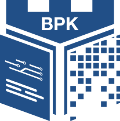Self-service outdoor kiosks
updating
Library self-service outdoor kiosks - terms of use
The CUT Library has two self-service outdoor kiosks:
- Library self-service outdoor kiosk on the main campus of the CUT in front of the Library pavilion, where there is the Science Reading Room, the Serials Reading Room and the Information Services Dep. (24 Warszawska St.),
- Library self-service outdoor kiosk at the entrance of the Faculty of Mechanical Engineering Library (BWM) building, 37 G Jana Pawła II Av.
The self-service outdoor kiosk can be used by users of the CUT Library who have a valid Library account.
You can borrow and return books from the appropriate Library stocks:
- Library self-service outdoor kiosk on the main campus of the CUT is open from 5.00-23.00, 7 days a week (as lockers are available),
- Library self-service outdoor kiosk at the entrance of the Faculty of Mechanical Engineering Library (BWM) is open 24 hours a day, 7 days a week (as lockers are available).
Using the outdoor kiosks is equivalent to accepting the following rules. The inability to use the Library self-service outdoor machine does not exempt from the obligation to return the books on time.
In case of any problems with the device, please contact the relevant Lending Room:
- in person (during the working hours of the relevant Lending Room),
- by phone:
Lending Room on the main campus of the CUT 12 628 29 63
Lending Room - Faculty of Mechanical Engineering Library (BWM) 12 628 36 51, - e-mail:
Lending Room on the main campus of the CUT wypozyczalnia.bpk@pk.edu.pl
Lending Room - Faculty of Mechanical Engineering Library (BWM) wypozyczalnia.bwm@pk.edu.pl.
Ordering procedure:
- Orders for the self-service outdoor kiosk should be placed through the Library catalogue available on the CUT Library website: https://www.biblos.pk.edu.pl/en (when choosing a pickup location, please select the appropriate outdoor kiosk).
- In order to facilitate access, if you cannot get to the lockers above (option for people with disabilities), you can request that the books you ordered be placed in the lower lockers. To do this, when ordering a book in the Library catalogue, select "More Options" (Więcej opcji) in the order space selection window and enter the appropriate information in the "Order Note" (Uwaga o zamówieniu).
- Orders are processed once an hour according to the Library Lending Rooms opening schedule (as lockers are available). Orders placed after the CUT Library opening hours will be processed on the next working day.
- Ordered books are waiting in the self-service outdoor kiosk for 3 days, including the day of order processing.

Library checkouts:
- On the self-service kiosk screen, select "PICK-UP" (ODBIÓR).
- Scan the barcode of your Library card in the barcode scanner or enter your Library card number on the device screen. Confirm with "OPEN" (OTWÓRZ).
- The locker/box opens automatically.
- Take the books and close the locker.
- On the screen, select "PRINT CONFIRMATION" (WYDRUKUJ POTWIERDZENIE), the confirmation will be printed OR "COMPLETE/ END" (ZAKOŃCZ) the confirmation will not be printed.
Books return:
- On the screen, select "RETURN" (ZWROT).
- Scan the barcode of your Library card in the barcode scanner or enter your Library card number on the device screen.
- Scan a book's barcode. If you return several copies, scan the code from the next book. To one locker you can return max. 5 books.
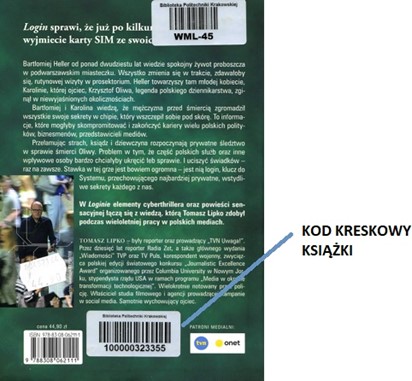
- Select "RETURN" (ZWROT). You will see the option to select a locker/box.
- Place the books in the locker and close the door.
- On the screen, select "PRINT CONFIRMATION" (WYDRUKUJ POTWIERDZENIE) the confirmation will be printed OR "COMPLETE/ END" (ZAKOŃCZ) the confirmation will not be printed.
- In the case of returning several books, the whole process must be repeated.