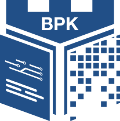Library without barriers
PC work stations dedicated to the visually impaired
A computer station with specialized software for independent work of the visually impaired has been installed at the Science Reading Room. It was purchased as a part of the "Cracow University of Technology of the XXI century – Development Program – the highest quality teaching for the future of Polish engineers project" co-financed by the European Union under the European Social Fund; no. UDA-POKL.04.01.01-00-029/10-00.
Audiobooks
There were bought audiobooks for the visually impaired people in October 2011. Users have the opportunity to borrow them or they are also availalble for use at the Science Reading Room. Audiobooks collection includes materials for learning foreign languages (French, German, English, Spanish, Italian, Russian, Danish, Portuguese), for learning foreign languages in business and dictionaries, translators for English, German and Russian. The collection also includes computer programs, small encyclopedias, compendia for high school graduates with the tips for the university entrance exams and resources for personal development and social psychology. Audiobooks were purchased as a part of the "Cracow University of Technology of the XXI century – Development Program – the highest quality teaching for the future of Polish engineers project" co-financed by the European Union under the European Social Fund.
Borrow and return books to people with mobility impairments
Users with mobility impairments can order books to the Science Reading Room. When ordering, please make a note in the "comments" field. The book will be delivered to the Science Reading Room within 1.5 hours. In order to facilitate access to the Library self-service outdoor kiosks, if you cannot get to the lockers above (option for people with disabilities), you can request that the books you ordered be placed in the lower lockers. To do this, when ordering a book in the Library catalogue, select "More Options" (Więcej opcji) in the order space selection window and enter the appropriate information in the "Order Note" (Uwaga o zamówieniu).